
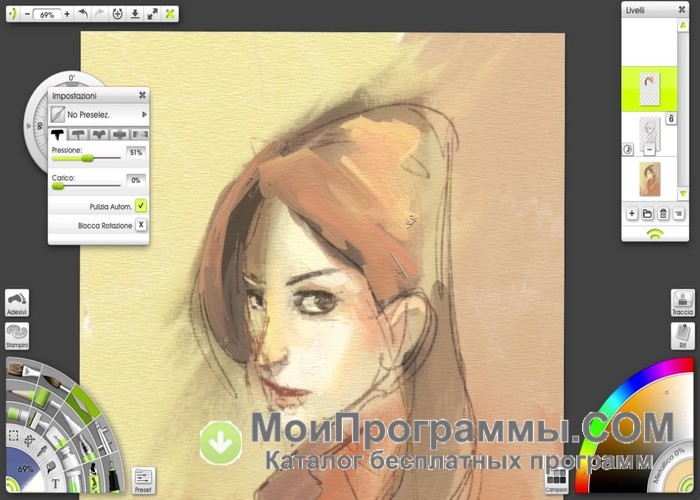
Fixed a bug that prevented the workbench updating if you loaded a toolbox while the workbench was open.Fixed a bug that prevented Save Toolbox from working if your toolbox only contained color samples.Fixed a bug that caused pencil strokes to project slightly beyond the point at which stroke drag ended.Fixed a bug that caused paint stroke grain interactions to be offset from the position of the visible grain in the canvas.Prevented the text tool selecting text on a hidden layer when clicking on the canvas to select a text layer.Fixed artefacts that could occur while dragging transform areas.
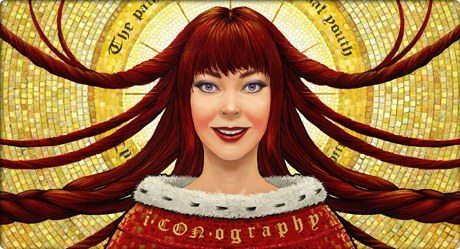
Added initial selection set state to scripts that were started with the current canvas included.Clone tool has been added to scripting.Fixed a bug that could cause strokes made after the eraser tip of a stylus was used during scripting to be recorded as eraser rather than the correct tool.Fixed a bug that could cause the selection tool to fail to work on in some modes on a small number of Windows 8 devices using some stylus input systems.Significantly improved the speed of large Undo and Redo operations, beyond the standard speed increase in the 64 bit version.Significantly improved the speed of transform operations on the canvas, beyond the standard speed increase in the 64 bit version.Selection sets are now saved with documents: Active selection sets will now be saved with your document so that they are available on reload.Resource Duplicate / Move: You can now duplicate items in resource collections and move items between collections by right clicking them and selecting the appropriate option.Multitouch on OS X: We've added Scale and Rotate gesture support on OS X if you're using an input device that provides them.Workbench Reorganisation: You can now manually reorder items on the pinboard, and there is a new Color Samples section to the Workbench that prevents samples from interfering with Pinboard space.List Item Reorganisation: You can now manually reorder color samples and toolbox panel items by dragging them in their list.Font Picker & Text Adjustments: We've added a font picker panel to make font selection easier, and adjusted how text behaves.Live Pencil Tilt: The pencil tool now supports Stylus Tilt where available, allowing you to tilt the pencil during strokes to vary the breadth of the 'lead' impression on the canvas.Grids: The Grids button on the ArtRage menu bar lets you turn on canvas grid overlays which can be used as structural guides while you paint.As a result the application is significantly faster and can work with much larger canvases than it could previously.

64-Bit Support: ArtRage 4.5 now supports 64 bit operating systems, which means it can use significantly more memory on your 64 bit computer.We have some guides and FAQ available online. To download updates from the Member Area please follow the steps here: Member Area-Downloading or Updating ArtRage. Owners of ArtRage 4 on Steam will receive the update automatically next time they log in, owners of ArtRage 4 purchased from our store can download the update from the Member Area.
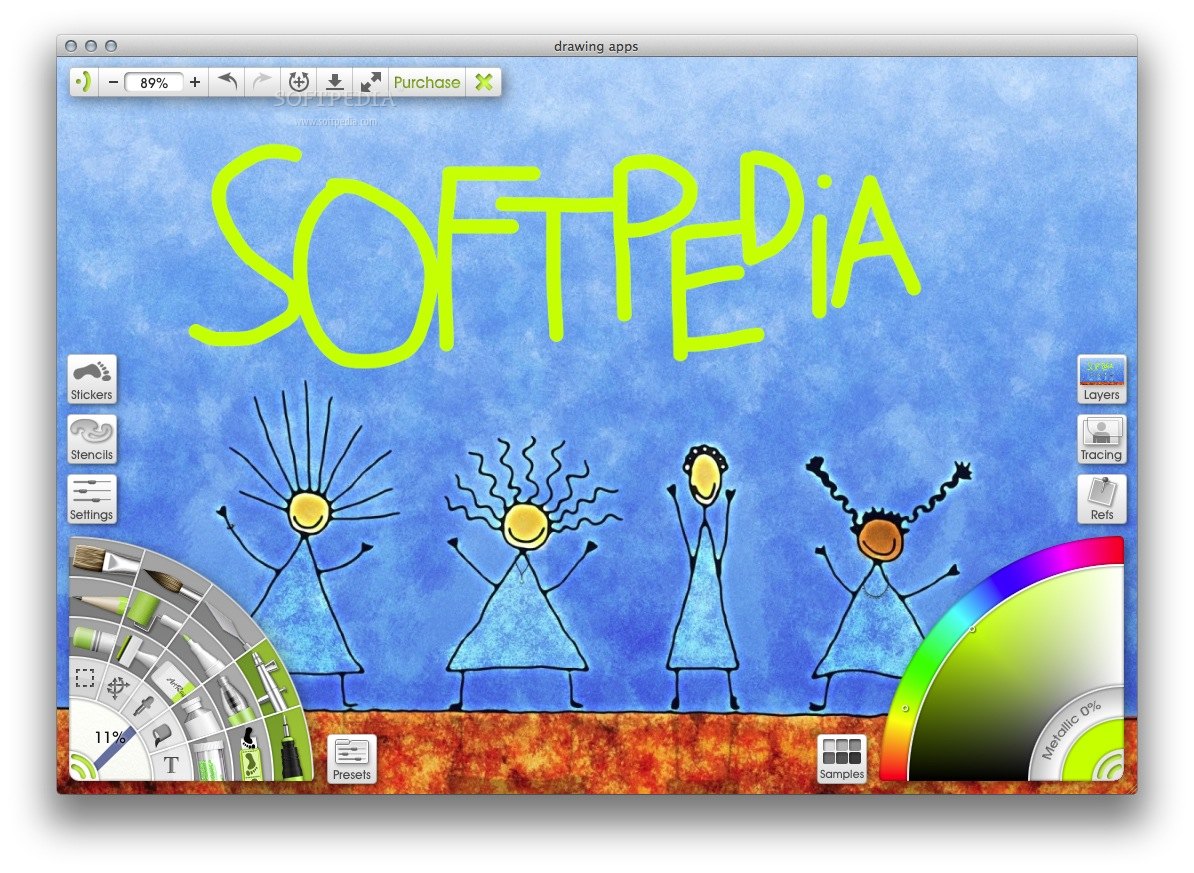
If you own ArtRage 4 the 4.5 update is free. New customers will receive 4.5 automatically when purchasing ArtRage from our store or from Steam, and existing owners of 4.0 can download the update free of charge from the Member Area. We're happy to announce that ArtRage 4.5 is now available to everyone.


 0 kommentar(er)
0 kommentar(er)
